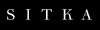Review: Moultrie's New XV7000i cellular Trail Cam/Modem
New for 2019 - Moultrie has introduced a simple to use, cellular trail camera that works on both Verizon and ATT networks!

By Pat Lefemine, Founder Bowsite.com
In 2016 I reviewed the first iteration of Moultrie Mobile. It was revolutionary, but there were growing pains. The first issue was that you had to perform firmware updates on your existing cameras - that confused a lot of people. In addition, your trailcam needed precise settings before it would connect to the modem. Again, more frustration. Once you had everything just right it worked terrific and Moultrie Mobile has become extremely popular.
In 2019 Moultrie introduced the X-series Trail Cameras - combining the camera, and the modem, into one single unit. No more firmware updates, and no more making sure your cameras are set correctly. The new X-series design now takes all of the frustration out of running wireless trail cameras.
Right out of the box I recognized something immediately: Simplicity. There was no screen, no menus, and no settings. There’s an on/off switch, an SD card slot, a button to format the SD card, and a button to test your connection. That’s it. Designing for simplicity is not easy, but Moultrie really nailed it with this new integrated cellular trail camera.
X-Series Basics
There are two designs available: XV7000i and the XA7000i. The X denotes the camera series but the next letter is for the network. So V stands for Verizon, and A stands for ATT. If you have better coverage for Verizon, then you'll want to purchase the XV7000i, if ATT has better coverage in your hunting area, go with the XA. Please note: iy you use ATT for your personal phone, you do not need to buy the ATT trail camera. Insead, you simply buy the unit with the best coverage for your hunting area regardless of who your phone provider is.
X-Series Camera
Power: The battery compartment takes 12AA batteries. I strongly recommend you use Lithium Ion batteries in this camera. The modem and camera combined consume a lot more battery power than a trail camera alone, so I also recommend using an auxiliary power box like the Moultrie Battery Box.
MM Plan: Once your batteries are loaded, you will need to add it to a Moultrie Mobile (MM) Plan. X-series cameras need a MM account to operate. Setting up an account is easy. Go to MoultrieMobile.com and choose "create a new account" – or (like in my case) I already have an account so I’m going to add a new plan for my new XV7000i device (note: I bought the XV cam since Verizon has better coverage at my hunting property). Once the device plan is active, insert a class 10 SD card and power on your device. While the unit will work with Class 4 cards, the faster cards use less power.
Operation: You will see a series of lights on the device itself. They indicate signal strength, battery strength, SD card status, and server connection. These are basic but useful. Green is good, yellow indicates caution, and red is bad. Once the lights turn green across the board, the camera is connected and attached to the account. But we’re not done quite yet. We still need to set up the camera.
Settings: All settings are changed online through your MM account. Once you've logged in, choose your camera, and click camera settings. Here you can adjust the delay, photo quality, multi-shot settings, camera name etc. Once the settings are changed, they will update automatically, or you can click the button on the camera called connect/status and that will copy your settings to the camera.

Trail Cam Photo taken by VX7000i Wireless Trail Camera
X-Series Camera Specifications
Trigger Speed: 0.3 second trigger speed
Flash: Invisible infrared flash with a range of 80 feet
Resolution: 20 megapixels.
Watch our video review on the XV7000i Moultrie Cellular Trail Camera
Conclusion
The most important aspect of the XV7000i (and the same will hold true for the XA7000i) is that this unit is simple to use. Designing for simplicity is a smart move by Moultrie. I recall that after my first review of the original Moultrie Mobile (Cam/Modem combination) in 2016, there were quite a few comments that expressed frustration. This new design fixes that.
Photo quality was excellent, trigger speed is amazing, and so far, battery life looks good. I had my XV7000i set up in about 5 minutes including adding it to my existing MM plan. I brought it to my property turned on the power button, saw all the lights turn green and left. Since then I have been monitoring my most remote food plot in Pennsylvania.
Three years ago I labeled the Moultrie Mobile technology as a game-changer and I was right. Wireless trail cameras have completely changed my scouting routines, particularly for my most remote properties. I thought I would become addicted to Moultrie Mobile for deer hunting but it’s also been valuable all year long including Spring turkey season, elk season and deer season. I even run a wireless cam all winter watching my coyote baits for activity. Moultrie Mobile has changed the way I scout and hunt.
Now with the X-series cams it’s incredibly easy to get these cameras connected and deployed in the field. We used to say, “a child could do it” but these days it’s more accurate to say “an old geezer could do it” and even if technology confuses you – this new design solves for that. I imagine this will be a home-run for Moultrie.