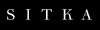Trail Camera Power Secrets
Everything you need to know about batteries, auxilliary power, and settings for optimizing power

Has this ever happened to you? After driving three hours to check your trail cameras (that you hung months ago) the photos you expected to see are not there. The batteries had died weeks ago.
It's happened to me - and it's frustrating. Especially since one of my properties is 7 hours away ! This is especially critical for you guys who are about to hike into elk country to hang cams on wallows and trails.
We'll break down this feature into four sections: cams, settings, batteries, and add-on power devices. Let's start with the cam itself.
Trail Camera Design
Newer cameras are designed to maximize battery life. Compared to cams five years ago, today's trail cameras draw far less power (per picture) than ever before.
In spring of 2018 I went on a mission to find a sanctuary cam that I had hung in 2016. I looked for it in 2017 and could not find it. It was a Moultrie 999i watching a deer trail and loaded with (8) fresh lithium batteries. After an hour of searching I found the camera and to my surprise - it was still working ! This was two months shy of 2 years and the last photo taken was of me 22 months after I hung it. That was impressive but there were a lot of variables that came into play.
Many cam manufacturers make impressive claims about battery life but generally those claims reflect specific conditions and settings which may or may not work for your location and needs. The most important condition is temperature. Cold reduces power. A cam in Northern Minnesota is not going to experience the same battery life as a cam hung in Arizona.
In addition to temperature, there are several cams that incorporate wireless technologies like the popular Moultrie Mobile devices. Power consumption on these cameras is much higher than a camera that simply take photos. I run four cellular modems/cams and I can get 3 months of battery life on these units compared to 12 months for photo-only cams with modest settings.
Trail Camera Settings
Trail cam design is certainly a factor when maximizing battery life. However, settings have a profound impact on power consumption than either the device, or the battery type.
Modes - this is the most important setting for battery life. There are a variety of modes on trail cams; Photo only, Video only, Photo + Video, Time-lapse, etc. It's obvious that anything that includes video will draw down your batteries quickly. The next highest power consumption is going to be time-lapse. I don't use this mode often but there are applications where it's useful. If you don't need video or time-lapse you will experience significant battery life improvement.
Detection Delay - This setting determines how long the camera waits before taking the next photo. The longer the delay, the less photos taken. Longer delays maximize battery life. This setting may not work for you depending on your needs so if you need a short delay you may need to replace your batteries more often or consider alternative power sources.
Multi-shot - the multi-shot setting tells the cam to take multiple photos (triggered or non-triggered). This setting is often helpful on trails but understand that it impacts battery life.
Resolution - this is an often-overlooked setting. The higher the resolution the more power consumption required to save the image on your SD-card. It's not significant but if you don't need high-resolution photos then stick with the low or medium image resolution setting.
Battery Types
I know there are a few cams that take batteries other than AA, but they are so rare that I'm going to focus on AA batteries only. There are three basic types of batteries readily available for your trail cameras; Alkaline (standard), NiMH Rechargeable, and Lithium batteries.
NiMH Rechargeable - I tried them for one month and will never use them again. They don't work well in trail cameras and most manufacturers advise against them.
Alkaline (standard) batteries - these batteries are the least expensive option and are very well suited for most trail cameras in warm to moderate temperatures. All my cameras run alkaline batteries from April until September. The only exception to this is cameras attached to a Moultrie Mobile modem. I only buy fresh batteries and find the best value to be a 48 pack of Duracell AA's sold by BJ's Wholesale Club stores. The downside to these batteries is they lose charge quickly in cool and cold weather.
Lithium batteries - Lithium batteries work very well in trail cameras and are advised for use in cool and cold weather locations. They are generally not affected by freezing temperatures. There are two downsides to using Lithium's; they are expensive - at 2x the cost of alkaline - and they go from full charge to no charge without warning. So, if you look at your camera on Monday it may show 99% charge and by Friday it can be completely dead. It's like having a gas gauge that doesn't work so you have no idea when you should refill the tank.
Rechargeable USB Lithium batteries - these are very new and I have not tried them. They currently run $5/battery and given the volume of batteries you will have to individually charge - it's just not practical. Maybe in time the price will improve and someone will design a bulk charger. Until then, I wouldn't bother.
A note about buying batteries: I use so many AA batteries that one year I decided to buy my AAs in bulk from Amazon. Never again. I bought hundreds of Lithium batteries at a significant discount only to find out the seller was reselling old batteries, and many were dead on arrival, lasted a week, or performed worse than alkaline. I now buy all my Lithium batteries fresh from Wal-Mart.

Add-on Power Sources
When it comes to my most critical cameras - particularly the ones that send me photos wirelessly, I generally include an add-on power device. The two most popular, and ones that I have tested are solar panels and battery boxes.
Solar Power Sources - I like the concept of using solar panel devices as an auxiliary power source. However, I have not had good luck with them. They have an internal battery that stays charged by the sun and that powers the camera. For them to work effectively, you need full sun and lots of it. I imagine these units work fantastic on a cam watching a feeder in Texas. In Northern NY, where it's cold and overcast much of the year, it's not as effective. And if your solar panel is in the forest, it's ineffective.
Battery Boxes - when it comes to power boxes, I have the complete opposite experience than solar panels. They work fantastic and I am buying more of them each year. They are simple. A 12V rechargeable battery sits inside a small waterproof box. You simply plug in the 12v power cord into your camera and the cam will draw off the battery box until it runs out, then it runs off the cam's internal batteries.
My Trail Cam Power Configurations
Below are a few scenarios demonstrating my power choices and settings. These scenarios are based on years of experience and each scenario takes into consideration the cost/benefit to power consumption. Obviously, your needs will surely vary so this is only a guide.
Simple Trail Camera (4-months)
Deer Season
Trail Cam: Moultrie M50i
Batteries: 8 Duracell Alkaline AAs
Alternate Power: None
Settings: Mode= Motion Detect, Multi-Photo=3 triggered, Resolution=High, Detect
Delay=30 seconds
Notes: these combinations have
worked well and results in 2-3k photos during deer season.
Simple Trail Camera (12-months)
Deer Sanctuary Cam
Trail Cam: Moultrie M50i
Batteries: 8 Energizer Ultimate Lithium AAs
Alternate Power: None
Settings: Mode= Motion Detect, Multi-Photo=off, Resolution=High, Detect Delay=5
minutes
Notes: If you expect more than 2k
photos then add a battery box to this cam.
Simple Bait or mineral lick
Camera (6-months) Deer Season
Trail Cam: Moultrie M50i
Batteries: 8 Duracell Alkaline AAs
Alternate Power: None
Settings: Mode= Motion Detect, Multi-Photo=off, Resolution=low, Detect Delay=1
minute
Notes: Baits and mineral licks
generate a lot of photos but since you will be visiting these sites to
replenish baits (or minerals) I will use Alkaline batteries and bring batteries
with me - just in case.
Food Plot Cam + Cellular Modem (4
months) deer season
Trail Cam: Moultrie P120i
Modem = Moultrie Mobile
Batteries: 8 Energizer Ultimate Lithium AAs (in both cam and modem)
Alternate Power: Moultrie Power Box
Settings: Mode= Motion Detect, Multi-Photo=3 triggered, Resolution=High, Detect
Delay=30 seconds
Notes: This is my primary hunting
location and I do not visit this plot until hunting season.
Elk Wallow Cam (4 months) until
Elk season
Trail Cam: Moultrie M50i
Batteries: 8 Duracell Alkaline AAs
Alternate Power: Moultrie Power Box
Settings: Mode= Motion Detect, Multi-Photo=off, Resolution=High, Detect Delay=1
minute
Notes: These are remote cams but
they are removed before cold weather, so alkaline batteries are fine along with
a battery box.